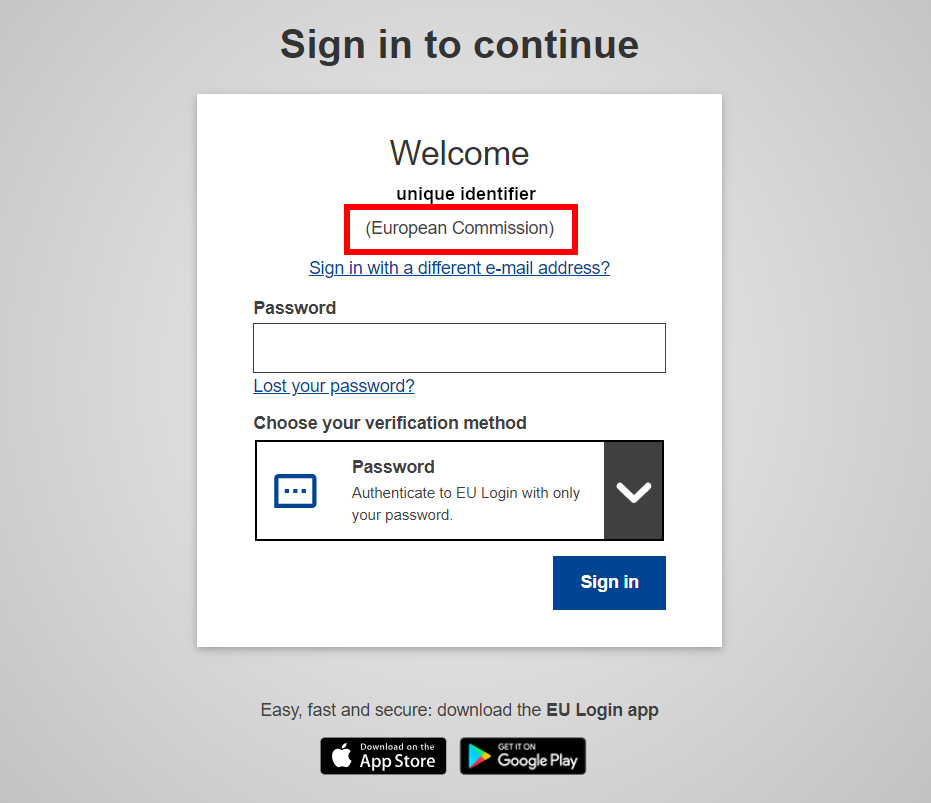
Please follow these simple steps to confirm your account type:
- Open the EU Login page
- Enter your email address or unique identifier and click next
- See the results. In this case you should read the name of your organisation between parenthesis under your unique identifier. The screenshot on the right shows a European Commission employee account.
Filter by
EU Institution staff Frequently Asked Questions (35)
RSS- Highlighted
Please click on the question link for guidance about the installation, configuration and usage of the EU Login mobile app.
- Highlighted
Depending on the application you are trying to access, not all verification methods may be available. Some applications do not accept a Single-Factor Authentication (password only) and require a Multi-Factor Authentication instead. Please click on the question link for more information.
- Highlighted
Please click on the question link for consulting the different options that should help you resolve this issue.
- Highlighted
EU Login provides you with a digital identity per account. By adding your eID to another account you may have lost the identity used for saving your application data. Please click on the question link for more information.
- Highlighted
Even if the physical device (phone, tablet, etc.) remains the same, in your account you must first erase the link with the previous app before linking the newly installed one. Please click on the question link for detailed information about how to do this.
- Highlighted
The email to reset the password/registration can arrive up to 20 minutes after it was requested. Please click on the question link for potential reasons explaining why you do not receive the confirmation email and how to address this issue.
- Highlighted
The EU Login "My Account" menu depends on your account type. For example, EU Login accounts created for EU Institutions staff members do not offer the same possibilities as an account you created yourself. Please click on the question link for more information.
- Highlighted
Multi-Factor Authentication (MFA) adds a security layer when connecting to an application. This helps confirming that it is really you trying to access an application, and not someone impersonating you. Please click on the question link for more information.
- Highlighted
Please click on the question link for more information about the different second factor authentication methods and their configuration.
- Highlighted
The addition of another factor will facilitate keeping and regaining access to your EU Login account. If you would lose an authentication factor (your mobile phone for example) you will still be able to authenticate with another one. Please click on the question link for more information.
An account created using your eID can be merged with your EU corporate or Self-Registered account. Note however that this will erase the account created using your eID. Please click on the question link for more information.
EU Login allows internal users to perform tests in acceptance. Note however that there are some specificities regarding the different authentication methods and the configuration of a user account in this environment.
A Security Key or Trusted Platform are (external) devices that can be used for multi-factor authentication with EU Login. Please click on the question link for more information for guidance about how to add a security key or TPM to your EU Login account.
The EU Login screens are offered in all official languages of the EU. Use the drop-down menu at the top of the screen to switch between languages.
Your EU Login account should be created automatically by your European Institution when you join the organisation, it can take a few days for the administration to request the creation of your account. Please contact your European Institution’s helpdesk in case of issue.
When you sign into EU Login, you can choose to be notified each time your identity is about to be communicated to an application. Please click on the question link for more information.
Working for a European Institution means that your EU Login account was created based on data provided to your HR department and managed through their own IT system. Please contact your local service desk for guidance about how to update your personal information in your HR system.
The easiest and safest way is to close your browser (all windows). It is important to log out of EU Login if the computer you are using will be used by others before you close the browser or log off the computer - in internet cafés, for instance.
Please click on the question link for guidance about managing your EU Login password.
EU Login is an authentication service used by applications. To access your application, please use the specific URL of your application.
