- Account Type
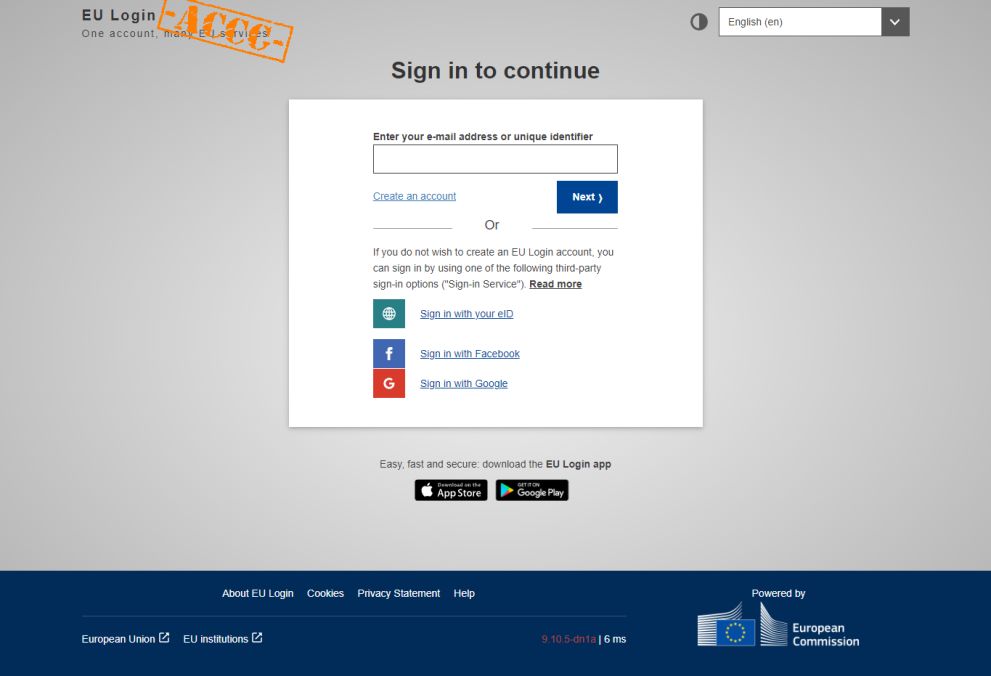
EU Login offers an Acceptance environment which can be used for testing purposes and to validate the latest release integration with other systems.
The main purpose is to confirm the integration between EU Login and the systems it protects is working correctly after a new release is deployed, and before it is deployed in Production.
EU Login acceptance looks and behaves the same as the Production environment, however the configuration of a user account is independant from the one used in Production.
In practice, the EU Login acceptance user account needs its own password and the configuration of second factors is independant from the production account, with the exception of the mobile phone number.
How can I use the Password + SMS option in Acceptance?
For internal accounts, also called provisioned accounts, the phone number is propagated from the user's HR system to the EU Login Production and Acceptance accounts.
For example, if your HR informations are managed in Sysper, you may add your mobile phone number in Sysper through the corresponding menu and ensure you tick the "Authentication" box underneath it.
(Menu > Personal data > Telephone numbers > Change my private telecom)
After the time needed for synchronisation, your phone number will be added to both your Production and Acceptance accounts, allowing you to use a Two-Factor authentication.
How can I use my EU Login mobile application in Acceptance?
Even though the option is available in the authentication options of EU Login Acceptance page, there is unfortunately no possibility to use the EU Login mobile application in Acceptance. Please use another second factor for stronger athentication.
The EU Login development team is working on an Acceptance compatible version of the mobile application, our documentation will be updated once available.
What second factors can I configure in Acceptance?
The EU Login mobile application is the only second factor that cannot be currently configured in Acceptance.
The Trusted Platform Module (TPM), Security keys and Tokens can be added to your Acceptance account in the same way that they would in Production. You should first add your mobile phone number through your HR system as explained above before adding the other second factors.
