Confirm your account type - External
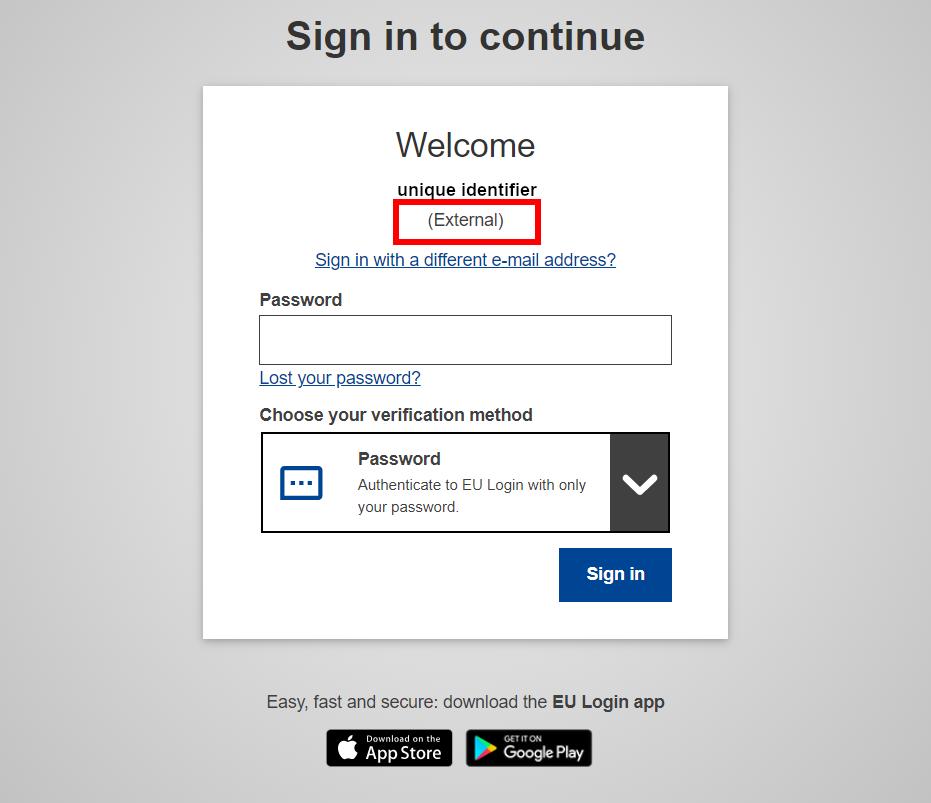
Please follow these simple steps to confirm your account type:
- Open the EU Login page
- Enter your email address or unique identifier and click next
- See the results. In this case you should read "(external)" under your unique identifier, as displayed in this screenshot
Filter by
External self-registered account FAQ (45)
RSSMake sure to accept all app permissions during the enrolment process. To function correctly, the app needs you to allow notifications and access the camera for scanning the QR code. If you refuse those permissions, the app will not work. Please click on the question link for more information.
It has been disabled manually by the EU Login administrators. You should contact the helpdesk if you cannot log in for this reason.
When you log out of EU Login, it does not affect any website or application for which you are already identified. However, if you log out of the application, when you log in to it again, it will recheck your identity with EU Login, and you will have to identify yourself again.
Depending on the application you are trying to access, not all log in options may be available. Each application using EU Login as authentication system can choose the methods made available to their users, EU Login has no control on that aspect.
Why can’t I log in with my social media account anymore?
