- Valid for
This article describes how you can create an EU Login account using the self-registration page.
Important
Please note that active staff of EU Institutions do not need to create an account, please see I received the error message “You cannot create an account with an email that belongs to an institution”
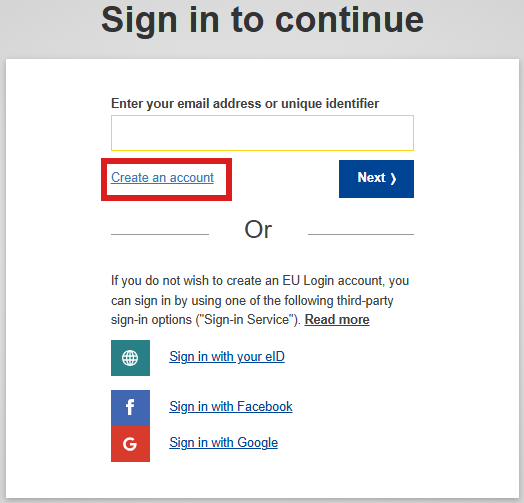
Browse to the EU Login Sign in page click on the Create an account button.
You will have to provide your first and last name, and a valid email address.
Add a second factor to your new EU Login account
More and more EU Institutions systems rely on Two-Factor Authentication. To ensure you can access the services you need it is highly recommended that you set up a second factor from the very beginning. To do so, please read the below section that will guide you through the different options available and how to set them up.
