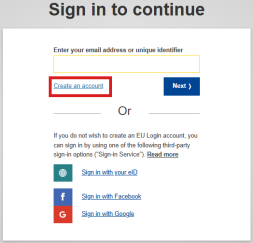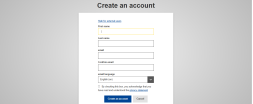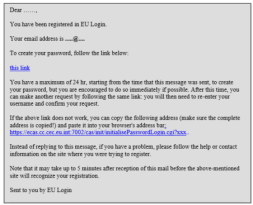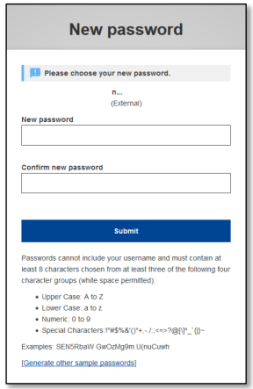- Valid for
This article describes how you can create an EU Login account using the self-registration page.
Important
EU Institutions active staff do not need to create an account, they are created by the institution HR department. You cannot create an account using an email address that belongs to an EU Institution.
1. Browse to the EU Login Sign in page and click on the Create an account button.
2. Fill in your first name, last name, and a valid email address.
Re-enter your email to confirm it.
Select your preferred email language.
Enter the verification code shown on the screen and accept the privacy statement.
Click Create an account. You will receive an email to verify your address.
4. Open the email and click the link provided.
5. You will be asked to set your password.
Passwords must contain at least 10 characters, including upper- and lowercase letters, numbers, and special characters.
6. Confirm your password and click Submit.
You are now authenticated and can proceed to the service you want to use.
Add a second factor to your new EU Login account
More and more EU Institutions systems rely on Two-Factor Authentication. To ensure you can access the services you need it is highly recommended that you set up a second factor from the very beginning. To do so, please read the below section that will guide you through the different options available and how to set them up.
For detailed guidance on configuring second-factor authentication, please refer to the link below.
What second factor can I configure with my account? - European Union