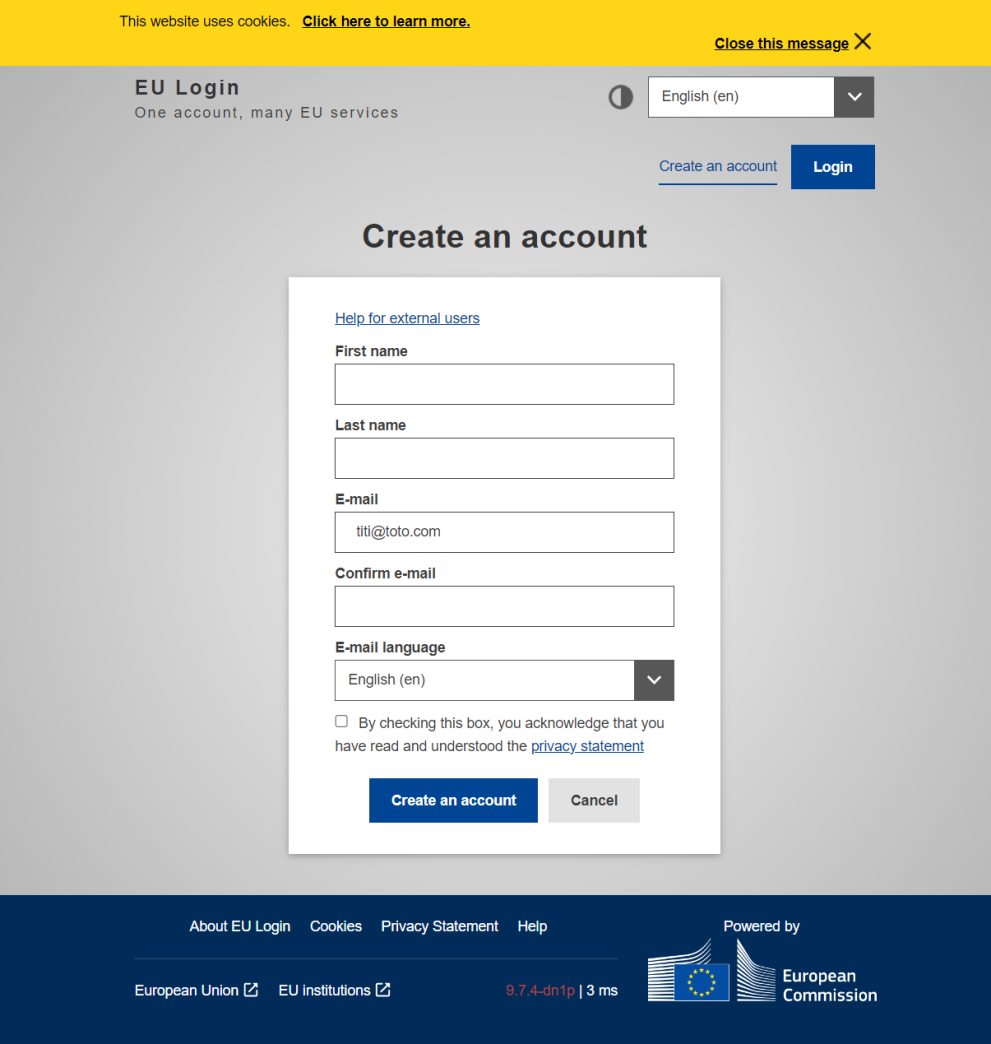Let's first clarify your situation
As a retired or post-active EU Institution staff member, you may face different situations depending on the organisation you left and your career status. The first important thing to do is to identify your account type, if you already have an EU Login account.
Please follow these simple steps:
1. Open the EU Login page in a new tab
Please open the following link to display the EU Login page: https://ecas.ec.europa.eu/cas/login.
2. Enter your email address and click 'Next'
Use the text box to enter your email address or your EU Login unique identifier if you know it.
3. Identify what is written below your unique identifier
You can see the below examples will clarify your personal situation and guide you to the appropriate section:
If 'External' appears under your unique identifier
This means you have an external / self-registered EU Login account.
Know more about managing your EU Login account and profile
Please refer to the EU external account Frequently Asked Questions, for instance for:
- Changing your authentication methods or personal information (mobile phone number, email address,...),
- Using the EU Login mobile application,...
Know more about accessing your EU Login account or the European Commission Digital services for post-active Members of the EU institutions
Please refer to PMO documentation.
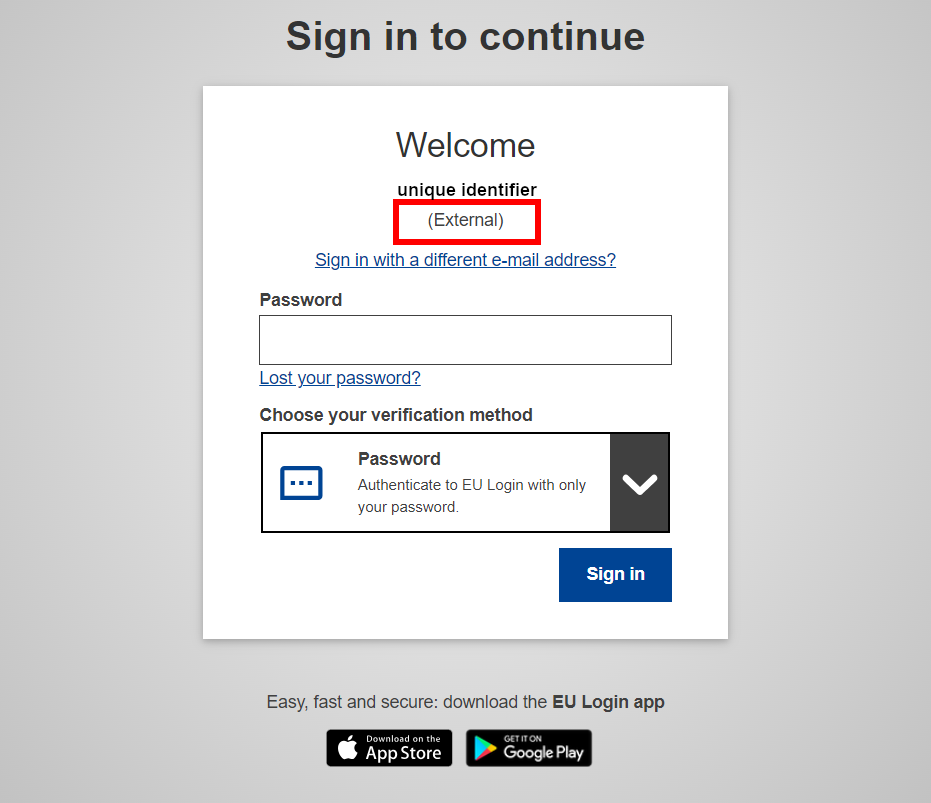
If 'Retiree' appears under your unique identifier
This means you have an internal EU Login account.
Know more about managing your EU Login account and profile
Please refer to the EU Login Institution Staff Frequently Asked Questions, for instance for:
- Changing your authentication methods or personal information (mobile phone number, email address,...),
- Using the EU Login mobile application,...
Know more about accessing your EU Login account or the European Commission Digital services for post-active Members of the EU institutions
Please refer to PMO documentation.
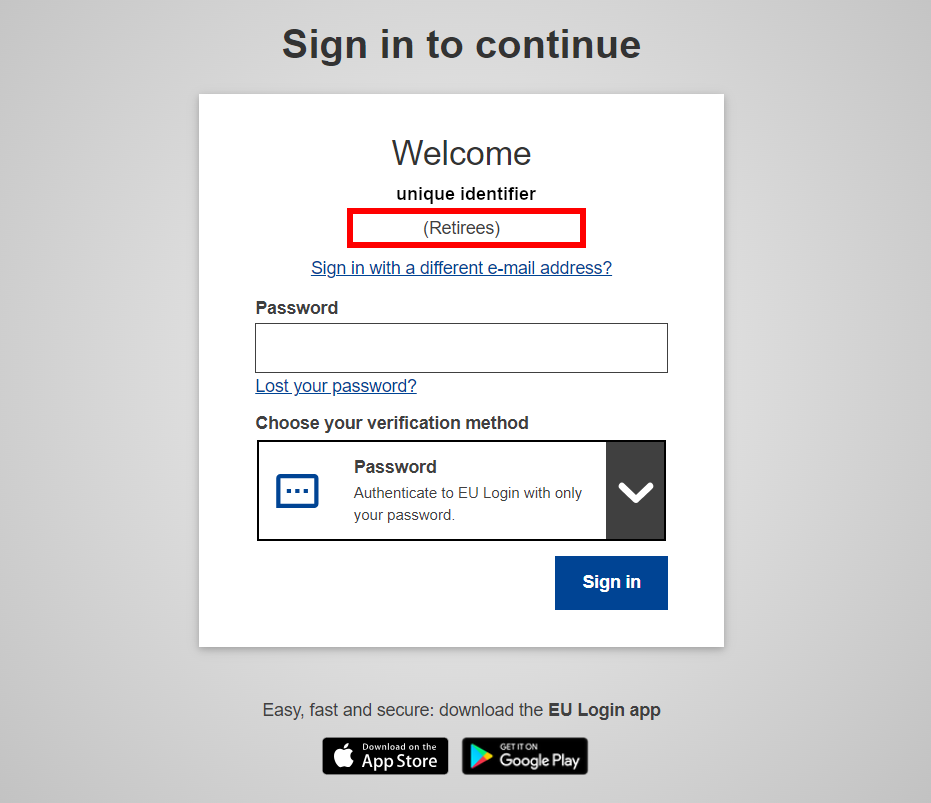
If you see "Create an account", this means that your email address is not associated with any existing EU Login account.
Please:
- Either try another email address,
- Either create a new account.
Any help for creating a new account?
Please refer to PMO documentation.