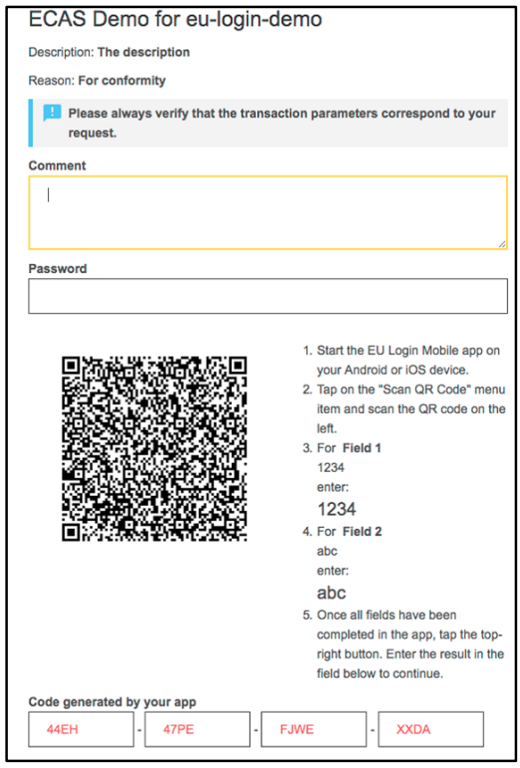- Valid for
DG CLIMA users may have to perform a transaction signature operation in EU Login, for example to transfer units to another account without trusted account, transfer units to another trusted account, delete allowances, cancellation of Kyoto units, exchange of Kyoto units for phase 3 allowances, return of excess allocation or surrender allowances to be compliant.
Scan the QR Code generated by the Signature Page. When you will attempt to sign a request, you will be presented with a screen displaying:
- A QR code;
- Instructions on how to request an OTP
When you scan the QR Code, the app will show a screen comparable to the previous step. Complete the data as indicated in the instructions on the page.
Complete the requested data as indicated; all fields are required and will be validated according to the required input pattern.
Enter the generated OTP in EU Login. If the data is validated by the app, it will generate an OTP.
Enter the generated OTP on the EU Login page.
More information: For any additional information, please refer to the EU ETS Registry system - User Guide, available via the Help button of the Union Registry.